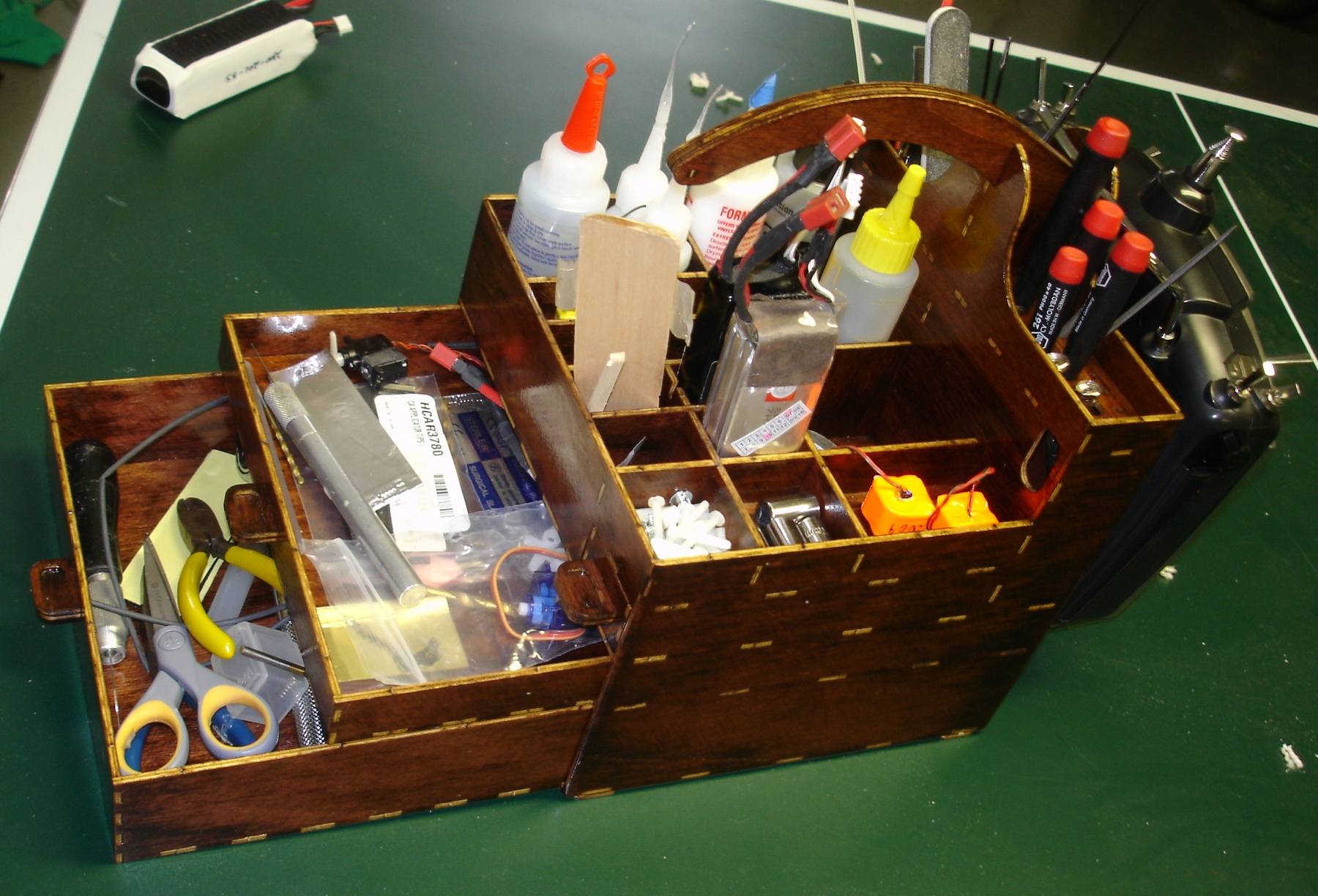Boat Computer - 12V, tiny, & low power usage.
So I spend a lot of my off-season building servers and recently I've been dealing with ultra low power consumption computers... which got me thinking about the computer on my boat. It has a lot of fans, it runs off my inverter, it's huge, loud at night, and it consumes about 10 Amps of 12v power via my inverter.
I'm imagining a new desktop computer:
It's only 8"x10"x2.5", about the size of my inverter.
It runs directly on 12 Volts. No inverter required.
it's silent, or nearly so.
It doesn't put out much heat.
Inexpensive.
It's inside a heavy-duty aluminum enclosure, in fact it looks just like my inverter!
It consumes 1-3 Amps of power (thats somewhere between a 10 and 40watt 12v light bulb)
It's faster than the computer on my boat. It has a larger hard drive, and a cd-rom drive, or even a dvd-writer. USB ports on the front, output for speakers or a stereo, etc.
Optionally, a large enough power supply to power a standard LCD monitor too, so no need for AC for the monitor either.
Okay, so now I'm not imagining it anymore... I see exactly how to build one. I would like to put one of these together for fun, if someone can use it this season... Anyone?
JYDPDX
2009-02-25 19:40:45
I would be happy to test you prototype.
I'm estimating around $400 for the parts. If anyone wants to pay for the parts they can have the first one.
JYDPDX
2009-02-26 00:36:09
What, You mean this isn't the free computer giveaway sweepstakes!!!
Somebody is gonna love their little inverterless energy miser. Plus they look really cool in that shell. Put me down for one next year.
:)
salmontroll
2009-02-27 12:16:32
That's really cool, I've thought about that myself, What processor is it going to have? ram etc? The case looks perfect
I was thinking Intel Atom 330. It's has low power consumption and low price, and comes in mini-itx form factor. The HD could be a 2.5" notebook drive or a CF card with no moving parts.
The power supply is probably the trickiest part. It needs to be tough enough to run on a boats varying 12 volt system, small enough to fit in the tiny case, and maybe powerful enough to run a monitor too. Something similar to this:
Salty
2009-02-27 15:24:03
How much RAM?
Big video card for the 3D?
Run two or three monitors?
Ports for monitors, fathometer, radar, VHF, VMS, keyboard, mouse, camera, auxillary hard drive, etc. These darn things never have enough ports.
Looks and sounds great.
But I need to wait until I pay off last years tax bite.
2GB RAM.
I forgot about dual monitor support. That case definitely won't do dual monitors. I'll have to do some more research as this is going to be a requirement for sure.
4-6X USB ports is standard on pretty much all of the options.
actionalaska
2009-02-27 17:03:25
That sounds like a great thing, a computer that is meant to be on a boat, sign me up. About the multiple monitor ports: All of you in the computer savvy circles probably already know about this, but I was astounded to see such an apparatus that would accomplish a multiple monitor output signal from one output port on the computer. My wife is a school teacher in Sitka and she has a cable that splits the monitor output signal into two seperate paths. One goes to her desk monitor, the other to an overhead projector mounted in the classroom that shows the picture on the monitor as a projected image on a white board. The pojected screen is also interactive, meaning that one can take the "pencil" that comes with the system and use it as a mouse would be used to interface with the computer program. Really cool technology. Anyway, the signal cable splitter is why I mentioned all of that. I have no idea if this is widely known in the computer tech world or what, but sounds like a simple solution for multiple monitors from one computer output. Hope that helps.
AA,
Do you know the name or model number of the device or cable? In my quick research I could find a device to do it, but it was about $200 and had it's quirks.
Edit: I found a USB-based external
salmontroll
2009-02-27 19:09:26
I have a video splitter on my boat. it's a small box that has one video in and four out. It works great, now I just need a few more lcd flat panels so I can watch movies throughout the boat.. : )
Katlian
2009-02-27 21:21:14
Am I missing something?
I have a laptop with a dc based power system for the boat. I have a 12 volt charger. The battery filters out any funny voltage from the boat electrical system. It comes with one monitor and an external plug for a second monitor. I don't have the intel mobile chip which uses less power, but they are available. I have seen a few ultra compact systems on boats( http://us.shuttle.com/ ). It seems like parts and maintenance are as much of a nightmare on those machines as on laptops. Are you trying to build something that already exists?
What advantages do you see in a compact system over a notebook.
slr
actionalaska
2009-03-02 02:38:14
Jon,
I asked my wife what kind and what model the splitter that she uses is, she said that it's just something that she picked up at the local computer store here in Sitka. She seems to think that they are produced by a couple of outfits, I'll give the computer store a jingle tomorrow to find out more.
kalitan97828
2009-03-02 22:47:29
Jon,
Let's do it. I sent you a private post Not sure if you received it. Please contact me ( Carl Peterson ) at 503-694-6084
groundhog
2009-03-03 03:53:17
So how do you plan on powering the LCD? Could you hack to the 12v side of the monitor power supply, then power it with one of the outputs on the computer power supply? (Then run the power cord along the data cord for a clean install.)
I really like your idea. My skiff doesn't have enough dash space for a laptop. It does have a good spot to bolt an amp-sized computer, and a 15" LCD would fit nicely on my narrow dash.
groundhog,
Yea that's pretty much what I was thinking of doing. In fact it's even easier because some LCD displays have an external 110v to 12v power supply. The receptacle at the back of the monitor is already there to accept 12v. The caveat here is that the 12v it expects is not the same as the 12v on a boats electrical system. A boats system could be at 10v or 14.5v. That could make the monitor not work, or burn out.
What's required is a DC-DC converter that can take an input range of say 9v-18v and output a regulated 12v. This is extremely hard to find for less than $80 to $100.
What advantages do you see in a compact system over a notebook.
slr
Salty
2009-03-06 02:10:00
Here is a question for you. I was just looking at my back deck and new cockpit cover gear shed Karl built for me. I have this great big aluminum box in the middle that used to house my radio, color sounder, and computer monitor. Now all I put in it is an LCD screen. I am thinking if I could get a very good 15" to 20" splash proof rugged monitor I could save a whole lot of room back there.
Ideas?
groundhog
2009-03-06 06:06:26
Jon,
It looks like the M3-ATX DC to DC power supply sold by Mini-Box would work. It's made for car PC's. Input: 6-24v DC. Output rail: 3.3v, 5v, and 12v.
It also has low battery shutdown, and a timed hard off to avoid the constant 100mA draw on the 5v rail.
Should be able to power the PC and monitor.
I just bought one, so I'll let you know if it works.
I ended up getting a barebones Wind PC with an atom 330 Dual core processor. It comes with an AC adapter, but has an external connection which takes 18v input (It may run on 12v input too). VGA output, 4x USB ports, Ethernet, 7.1 channel digital audi output (for surround sound), 4-in1 card reader, and an internal slot for wi-fi (antenna included).
[url=http://www.newegg.com/Product/ProductList.aspx?Submit=ENE&N=50001312%2040000309&Manufactory=1312&SubCategory=309&SpeTabStoreType=0][url]http://www.newegg.com/Product/ProductList.aspx?Submit=ENE&N=50001312%2040000309&Manufactory=1312&SubCategory=309&SpeTabStoreType=0
$149.99
For power I found an external, universal laptop charger. It takes 9v to 16v input or AC 110v input and has adjustable regulated output from 12 to 24v. I found it also can power my EVDO wireless router which I use for internet access on the boat. [url=http://www.enetshoponline.com/meuncarandho.html][url]http://www.enetshoponline.com/meuncarandho.html $24.99
Add: 2GB RAM ($25), 160GB SATA HD ($45), DVD-RW/CD-RW ($25).
Total: $270 + shipping.
Options: External USB Video Card ($60), CompactFlash card for extra low power and less moving parts ($25).
kuiutom
2009-03-15 05:21:58
World-cruising sailors have particularly limited power budgets onboard. This vendor specializes in supplying efficient marine PC's to this market and may give you some ideas (like how to find a 12-volt monitor):
http://www.islandtimepc.com/index.html
Salty
2009-10-28 20:31:21
Boat computer and backups. Folks, I just upgraded my whole boat computer system thanks to my young computer systems guru. Here is the story.
We have been talking about the need for back-up computer systems for some years as it has become obvious that we have become dependent on them for everything from running the drags, setting and finding gear, finding the anchorage, to driving home. Like radar, if you are working where you are dependent on it then you need a back-up. Years ago I looked at a system that actually incorporated two computers into the same package for boats.
Several years ago my computer mother board crashed in mid April. I spent the next two days finishing the trip without a computer. It cost me at least $1,000 and frustrated me exponentially.
Fortunately I brought it into the local computer store the day before the warranty expired. My computer man sent it in and I bought another one for the rest of the April season. Then when the original one was fixed I had a spare already to go which I stored on board. But, even though they were both towers the configuration was slightly different and I figured unplugging all the wires, accessories etc. from one and plugging in everything would take at least an hour or so down in the bow where the computer was mounted. Plus, I would not have the latest 3D bathy available for the back-up.
So, if I was in a tight spot using the 3D data to fish I would have a tough time extracting myself from the drag and continuing to drag the edge while I set up the back-up. I talked this over with my young computer guru and he suggested a solution. I bought another computer, a very nice lap-top, last spring and loaded it with my program and data and brought it on the boat. The nice thing about it was that it stored nicely in one of my drawers and in theory I could float it to one of my partners in case their computer crashed. Nevertheless it would still take at least an hour or so to set it up.
The guru came up with the idea of hooking my computers up through a KVM switch so that my keyboard, mouse, and monitor (video) could be switched with the press of one button from one computer to the other. Of course that would be nice for my monitors, mouse, and keyboard, but I also have GPS, sounder, autopilot etc. data to connect. So he set up buses to split those signals to both computers. We finished the installation on Sunday, Oct. 25, 2009. I spent all day Monday cleaning up the wiring.
My laptop fit nicely on a little shelf I had on top of a closet in the bow within two feet of where the tower is mounted in a nice aluminum bracket Karl fabricated for me. The KVM switch mounted nicely on the wall between the computers so that the light in the switch corresponds nicely with the computer you are using. I can run both computers at the same time and switch between them as I wish or I can run one and then turn the other on if I want to use it.
I took the system fishing yesterday. It worked wonderfully. I could test to see which computer was most responsive etc. It is so cool to have the back-up ready to go within a minute. We have also set the laptop up so we can plug it in directly to the twelve volt system in case the inverter goes out. I have not tested that yet but will this winter.
Some of you may know that I pioneered the use of Nobletec in the troll fishery about 16 years ago now. I sure wish I had a backup system then. I think I am on about my 10th boat computer, including one I got for the Maxsea system that I never even installed on the boat. I am thinking that if you are serious about using a computer for fishing and navigating then you need a back-up. If you have a back-up then you want it available quickly. The KVM switch enables that switch quickly.
Of course now we have to think about backup GPS, which I have, and back up sounders.
What solution to these problems have some of you come up with?